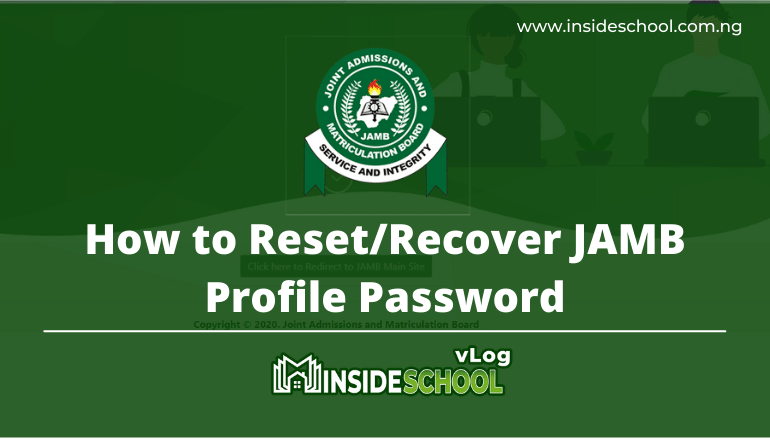How to Reset JAMB Password via SMS – Are you having difficulty accessing your JAMB profile? If YES! this post is for you. A lot of candidates who have created their JAMB profile account have suddenly forgotten their JAMB password or Email this is why this post was created to help as a fix. Having access to your JAMB profile is very important.

This because when you have access to your JAMB profile you have access to checking the following.
- Check JAMB Result
- Check JAMB Regularization
- Check JAMB Admission Letter
- Check JAMB Admission Status
- Check JAMB Matriculation List Checker
- Check JAMB Profile O’Level Result Upload
- Print JAMB Original Result Slip
In this eHow tutorial we will be needing two things for use to reset our JAMB password i.e. email address(The one use during your JAMB registration Process) and last known password.
Watch our video guide on How to Reset JAMB Profile Password via sms
Click the link below to subscribe to our channel.
How to Reset JAMB Profile Password
There are three ways to recover your JAMB password, you can either retrieve it from your email, reset it from JAMB website or chat with your JAMB support.
How to Reset JAMB Password via SMS
To reset JAMB Password via SMS. You need to send “PASSWORD email” to 55019 using the phone number you used to register for Jamb.
How to Recover JAMB Password via Email
This is the easiest method on the list as is required from you is to have access to your Email account use in registering. You will recall that when you created your JAMB profile either at a JAMB CBT Centre or by yourself, a message was sent to your email address containing your profile creation details.
This message from JAMB contains your name, date of birth and password.
To retrieve your password using this method, log in to your email address and search for “Profile Creation Details” in the search box in your GMAIL. See image for instruction.

Open the email and scroll down to see your password.

How to Reset JAMB Password via JAMB Website
For this option to work, you must know the email address you used to register on JAMB and the date of birth you used to register.
- Visit the JAMB password reset link here portal.jamb.gov.ng/eFacility./forgot.
- Enter your email address and correct date of birth.
- Click on get password reset link
- Login to your email address to find a message with the subject “JAMB e-Facility – Password Reset”
- Open the email and click on the “Reset my Password” link.
- Enter your new password on the next page.
- Click on “Change Password”.
If your password reset was successful, you will receive a confirmation message from JAMB like in the image below.

Bonus
Reset JAMB Password by Chatting with Support
If every other method proved abortive, then this is the next option available. This indeed will definitely work, as this is the latest method.
You could contact JAMB support to report that you are having issues resetting your JAMB password. Someone from JAMB will get back to you with instructions that will help you recover your JAMB password.
Perhaps you don’t get a reply within 2-3 working days (Mondays to Friday, 9am to 4pm), please visit a JAMB CBT centre to complain.
If you have any question about How to Reset JAMB Password via SMS, kindly use the comment box below.