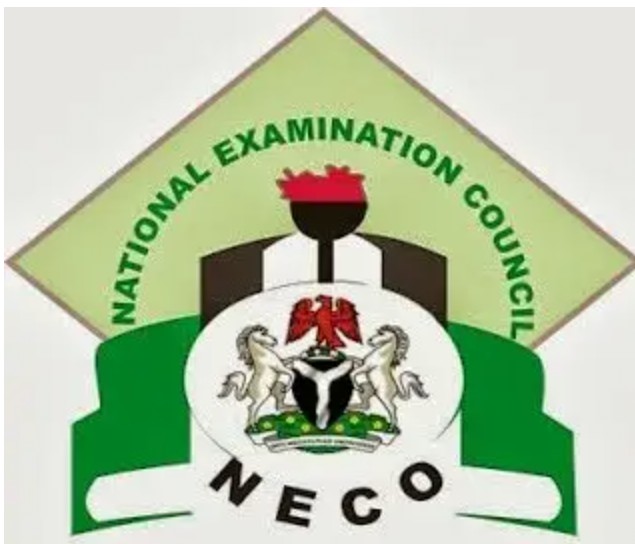NECO Results are out – Candidates that participated in the SSCE internal examination can now check their results online. See “How to Check NECO Results for SS3 below.

This is to inform all the candidates that participated in the National Examinations Council (NECO) June/July Senior Secondary School Certificate Examination (SSCE), that their results have been released.
This was made known in a press release by the examination council on their official Twitter handle.
National Examinations Council, NECO result is out! Candidates that participated in the SSCE internal examination can now check their results online. You will however need to purchase the result-checking token to be able to access your result online.
How to Check NECO Result
- Go to NECO result-checking portal at https://result.neco.gov.ng/.
- Select year Examination Type
- Select the year of examination
- Enter your card PIN number
- Enter your Examination Number
- Click on the “Check My Result” button
If you see ‘No CA3’ instead of your result, check ›› Meaning of National Examinations Council (NECO) ‘No CA3’ & How to Fix it.
To check your result, follow the five (5) simple steps above. You can also email or print your result cards are available in all NECO offices kindly, don’t forget to share your success with others via the comment section below.
See Also:
NECO Registrar, Prof. Dantali Wushishi, said out of the 1,226,631 candidates who sat for the examinations, only 945,853 of the candidates got at least five credit passes including Mathematics and the English Language.