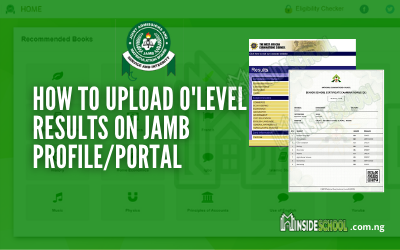How to Upload O’level Result on JAMB Portal- We have been receiving numerous questions from UTME candidates that used awaiting results during registration on how they can upload their O’level results after they have gotten the results. See How to Upload O’level Result on JAMB Portal below.

Today on Ehow we will look at How to Upload O’Level Results on JAMB Profile/Portal and also the dos and don’ts.
This is to inform all prospective candidates that In line with JAMB admission requirements, all candidates who have successfully completed their admission screening exercise at their respective institution that are hereby required to upload their O/Level result(s) on their JAMB account from an accredited centre, to be eligible for admission into such institution.
As a matter of fact, your admission may be affected if you didn’t upload your results on JAMB portal. Follow the procedure below to update your JAMB profile now.
Candidates who have uploaded their O’Level Results during the JAMB Form Registration Period are advised to re-upload again after completing their admission exercise in their respective institutions.
Kindly follows the procedure below to Upload your O’Level Results to your JAMB profile now.
Recommended Links:
- JAMB Syllabus
- Universities in Nigeria and Courses Offered
- List of Polytechnics in Nigeria
- List of Colleges of Education in Nigeria
- JAMB Accredited CBT Centres Approved Nationwide
- Post UTME Updates
- JAMB Cut-Off Marks
Watch video
You may want to watch our video on How to Print JAMB Original result slip online.
How to Upload O’Level Result on JAMB Portal
JAMB Profile O’Level Result Upload Guidelines & Requirements
- Kindly visit an accredited JAMB CBT centre or JAMB office Nationwide or JAMB registration centre/café closest to you.
- Ensure you go along with a copy of your O’level result (WAEC/NECO/NABTEB) as well as the email address you used during the online registration and your JAMB profile code.
- Once you get there, request an upload of your O’level result on the JAMB portal.
- Upload of O’level result doesn’t take up to 10mins, Request a sample preview of result upload after the exercise for confirmation.
NOTE: This service is expected to be free of Charge but most centres might charge you between N500 – and N700 for JAMB Profile O’Level Result Upload.
If you have Successfully Uploaded? See:How To Confirm Successful Upload of O’Level Result on JAMB CAPS Portal
DEADLINE: For Uploading of O’Level Result to JAMB Portal doesn’t have a closing date, it is a continuous process till admission closes for your institution of choice.
If you have any questions on How to Upload O’level Results on the JAMB Portal, kindly use the comment section below.